- How to federate Mastodon and PeerTube
-
Step 1: If you find a PeerTube video that you want to share on Mastodon, you can click on the button “share”:
-
Step 2: This will open a popup where you can easily copy the video’s URL by clicking on the “copy” button:
-
Step 3: Go to your Instance and paste the URL in the search box. The video appears in Mastodon and here you can like, comment or boost it. You can also decide to follow the user that posted the video. Everything as it was a Mastodon user.
-
Step 4: Otherwise, if you wanted only to follow that user, on PeerTube you can click on the button “Subscribe”:
-
Step 5: This will open a popup that asks for your Mastodon account:
-
Step 6: After logging in to your Instance you can click on the “follow” button:
That’s it! Now you can go to your Mastodon page or close the window and go back to PeerTube:

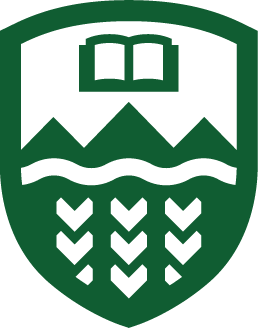
Comments
No comments yet. Be the first to react!