1. Hierarchy of Mastodon’s administration There are 2 levels of administration in Mastodon including moderator and administrator
- Moderator (Mod): You can think of moderators as a gatekeeper. Mod has the right to control the behaviours of all users and then keep the whole instance operating under appropriate moderation. One instance can have more than one moderator.
- Administrator (Admin): The administrator, to a greater extent, is the owner of the instance. They are the ones who build the instance from the beginning or be given the right to change the setting of the instance. What makes an Admin different from a Mod is that they can control everything, not just the moderation. one instance can have more than one admin.
2. How to access your powers? First of all, to access your power, click “Preferences” in the right column.
Then, looking at the left column, you will see the “Moderation” and “Administration” tabs. They contain your control power over your Mastodon instance.

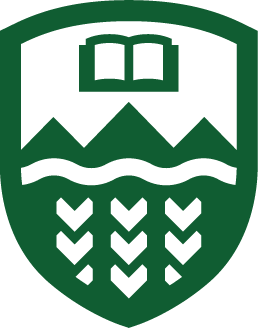
Comments
No comments yet. Be the first to react!