Desktop
The usual way to access your Instance from your desktop computer is by going to the Instance homepage through your browser.
Mobile application
- Because Mastodon is an open-source platform, there are a lot of apps that are built to allow you to access your Mastodon’s Instance in different interfaces. Because Mastodon only has its official app for IOS if you use an Android phone, third-party apps are the only option for you. However, to some extent, Mastodon’s official app for IOS is not a user-friendly one yet (For example: Doesn’t have a “Direct messages” section, doesn’t separate local and federated timelines, can not switch accounts, lacks setting options, etc.). Therefore, no matter what smartphone you are using, you can try other third-party apps to see which one fits you most.
- Below is the list of some 3rd-party apps that are pretty easy to use. Pick one and start to discover new experiences.
- Tootle (IOS)
- Mercury (IOS)
- Amaroq (IOS)
- Metatext (IOS)
- tooot (IOS & Android)
- Fedi (IOS & Android)
- Tusky for Mastodon (Android)
- Mammut for Mastodon (Android)
- B4X for Pleroma & Mastodon (IOS & Android)

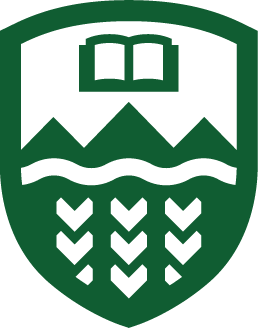
Comments
No comments yet. Be the first to react!